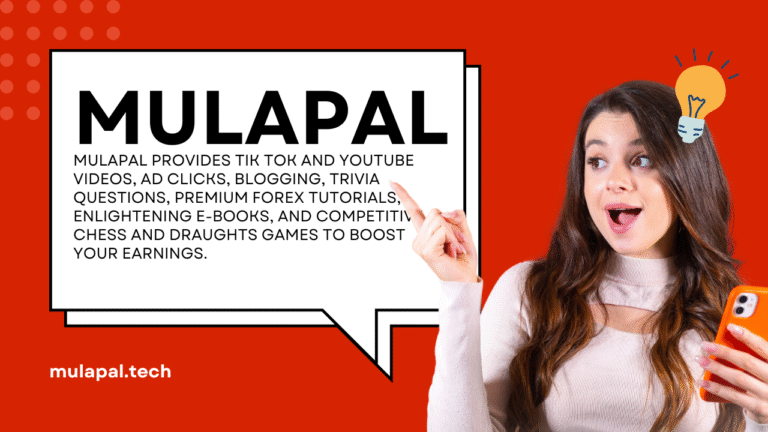How to Install the MulaPal App
1. Visit the Website
Open your web browser and go to mulapal.tech.
2. Locate the Download Section
Look for the “Download App” option on the homepage or in the navigation menu.
3. Choose Your Platform
- For Android Users: Select the link to download the APK file.
- For iOS Users: Follow the link to the Apple App Store.
4. Download the App
- Android: Tap the APK file link to start the download. Ensure your device allows installations from unknown sources (adjust this in your security settings if needed).
- iOS: Proceed with the download directly from the App Store.
5. Install the App
- Android: Open the downloaded APK file and complete the on-screen installation steps.
- iOS: The app will install automatically after the download finishes.
6. Launch the App
Open the app once it’s installed. Sign up or log in to get started.
Register – MULAPAL
MulaPal App – Your Gateway to Online Earning
Whether you are looking to supplement your income or explore new opportunities, MulaPal offers different ways to make money online.
Download the MulaPal app and gain easy access to all MulaPal earning methods at your fingertips. Start earning with MulaPal by completing tasks such as watching sponsored videos on TikTok, YouTube, answering surveys and trivia, promoting ads, and digital marketing.
How MulaPal works
- TikTok and YouTube Videos – Get paid to watch and engage with content.
- Ad Clicks – Earn by viewing sponsored advertisements.
- Blogging – Write articles and get rewarded.
- Trivia Questions – Answer questions and earn money.
- Premium Forex Tutorials – Learn valuable trading insights and get paid.
- Enlightening E-books – Access educational materials for financial growth.
- Competitive Chess and Draughts Games – Play games and win rewards.