MulaPal – Register MulaPal
MulaPal – How to Join MulaPal
How to Create MulaPal Account
To create a MulaPal account, visit the MulaPal website, enter a unique username, select your country, enter your mobile number without the country code, provide your email address, and create a strong password. Once registered, you can explore various earning options on the platform’s dashboard, such as watching videos, playing games, or participating in trivia,
Download app | MULAPAL
Detailed Steps:
- Visit the MulaPal Registration Page: Go to the MulaPal website and click on the registration button or link.
- Enter Username: Choose a unique username that you’d like to use for your account.
- Select Country: Choose your country from the dropdown menu.
- Enter Mobile Number: Enter your mobile number without the country code or leading zero.
- Provide Email Address: Enter your valid email address.
- Create Password: Choose a strong password and confirm it.
- Complete Registration: Click on the registration button to complete the process.
- Explore Earning Options: Once registered, you can log in and explore various earning opportunities available on the MulaPal dashboard, including watching videos, playing games, or participating in trivia
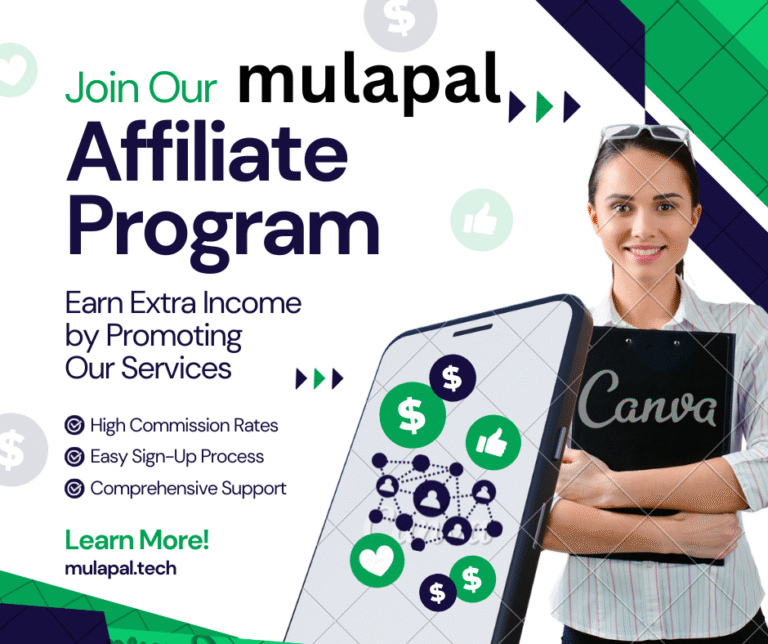


lkjdretlvssss http://www.yandex.ru